To deregister your vehicle online, please check the license plate to see whether it has a QR code. You can deregister vehicles that were registered or re-registered in Germany after January 1st, 2015
Step 1 – Check license plate
- Is a QR code visible on license plate seals?
- If so, you have the option of decommissioning your vehicle online.
- If there is no QR code, we ask you to deregister the vehicle directly at the registration office and not to expose anything.

Once you find this QR code, you can check availability for your city.
Step 2: Check small document
① Check Part 1
- We need the vehicle registration document to de-register. Please do not confuse this with the large letter. Here you can see an example image.
- The large letter is required for registration or re-registration.
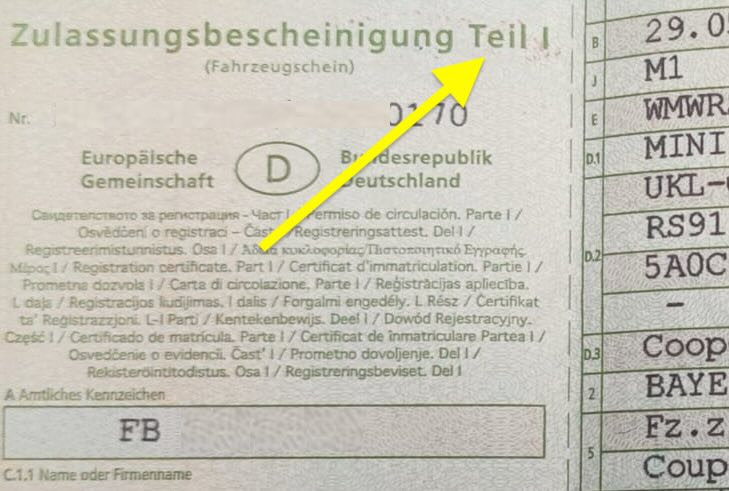
② Variation for scratching
- There is a green sticker on the back of your vehicle registration document.
- Do not apply strong pressure when rubbing.
- The security code can be easily scratched off.
- Be sure to use the correct capitalization and lowercase letters.
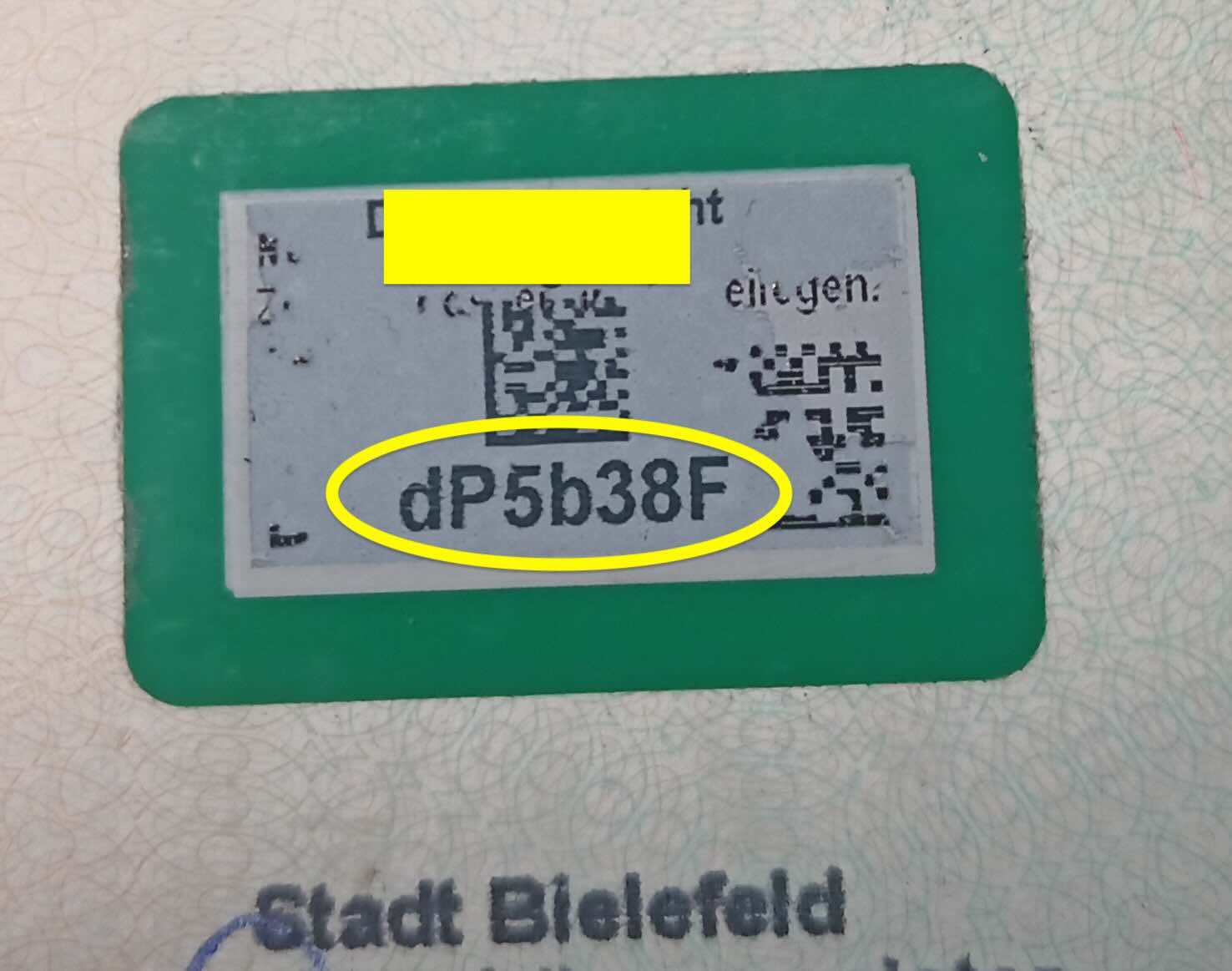
③ Version for removal
- With this variant, the code does not appear by scratching it off, but by removing the sticker.
- Here you can see an example image.
- On the left side below you can see the light colored piece of the sticker.
- Here the cover must be carefully removed.
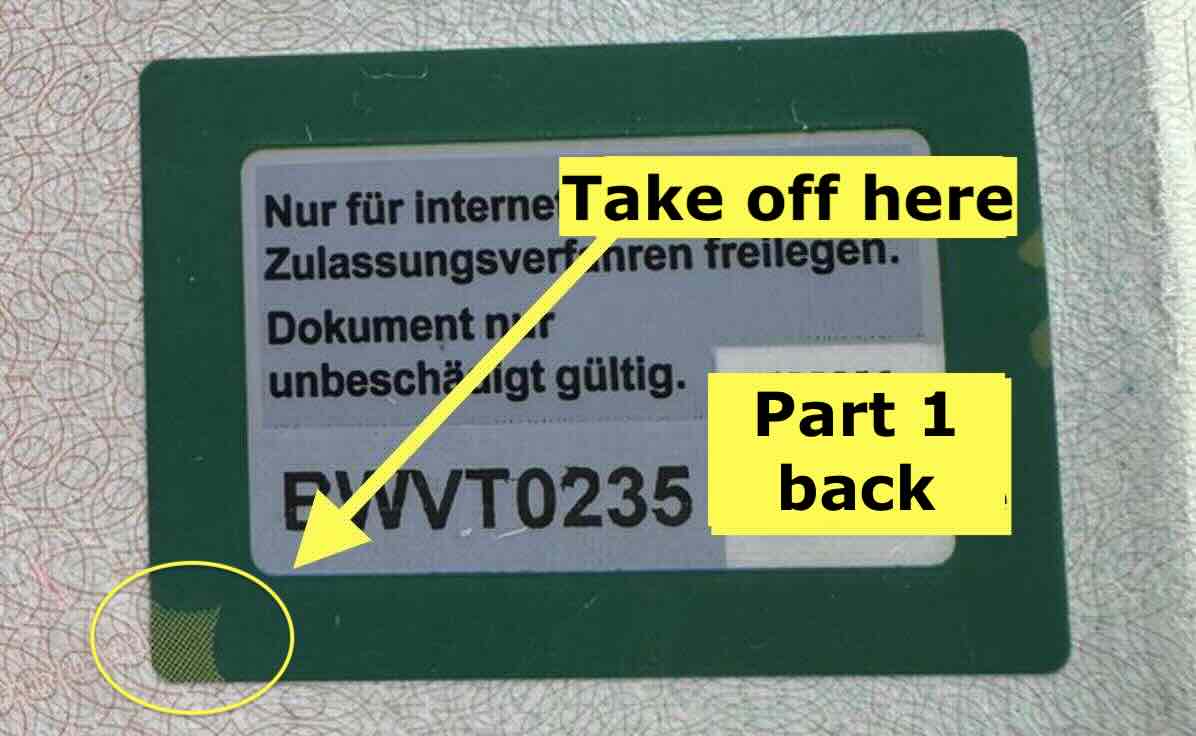
③ Version for removal
- We have removed the cover here
- In this example image we have removed the cover at the bottom left. The 7-digit security code then became visible. The 8 digit number below is a printed piece number. This is not required for deregistration.

Step 4: Watch instruction video

Please watch the video until the end.
Step 5: Deregister your vehicle online
- Once the security codes are exposed, you can request that your vehicle be deregistered ✔️
- The service is available 24/7 ✔️
- Regardless of the opening hours of the road traffic office ✔️
- The average processing time is 15 minutes ✔️
